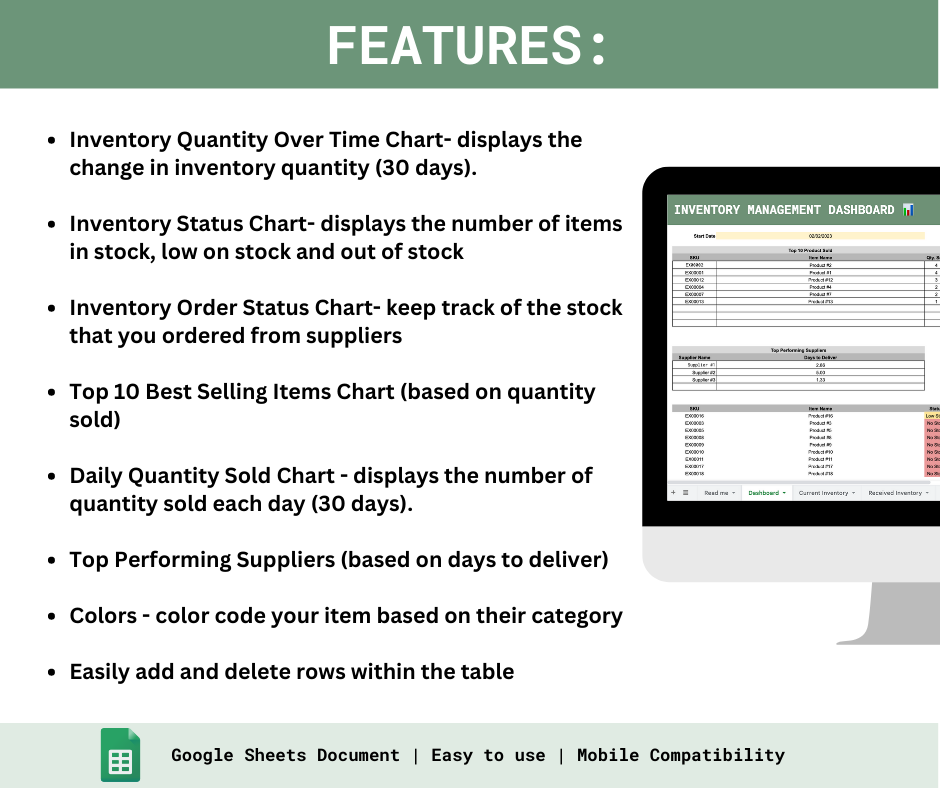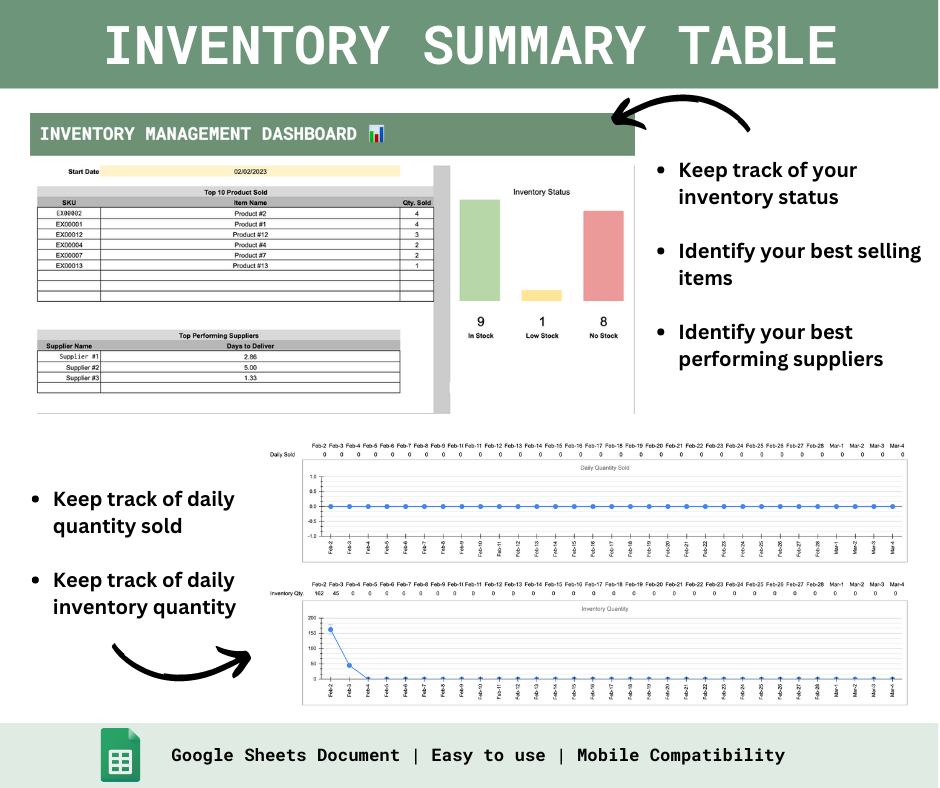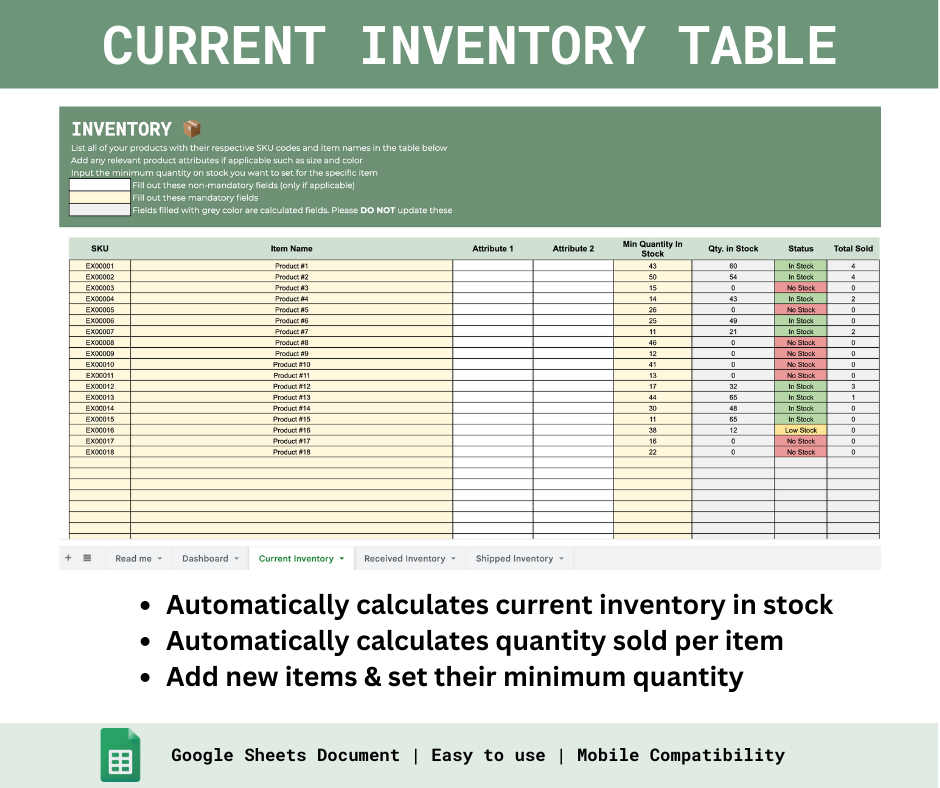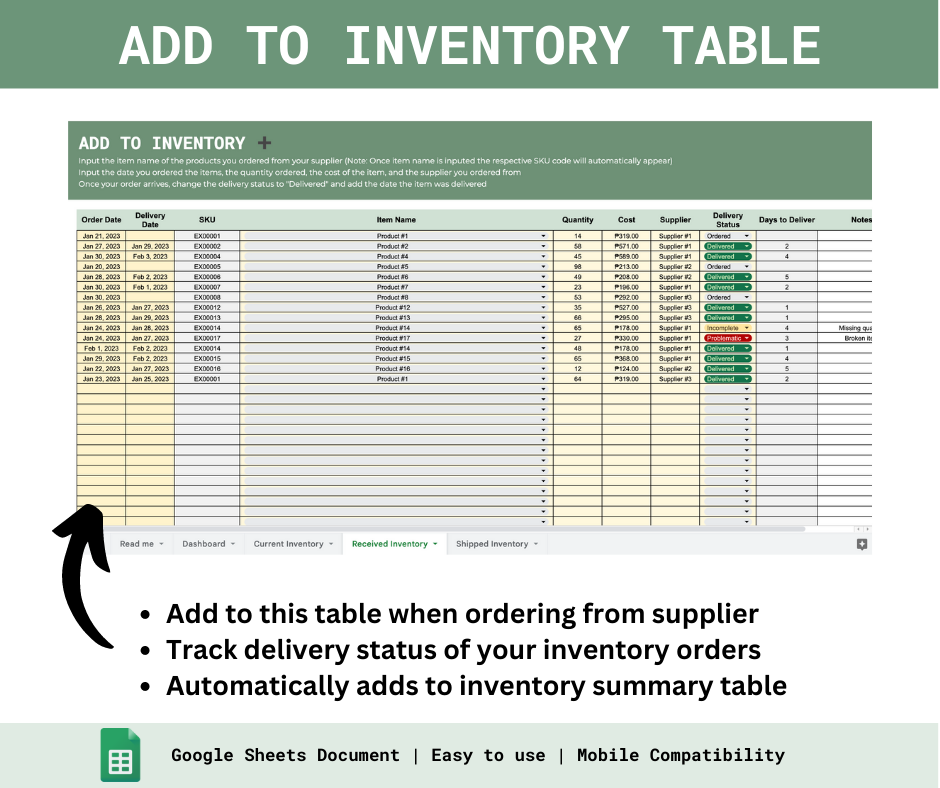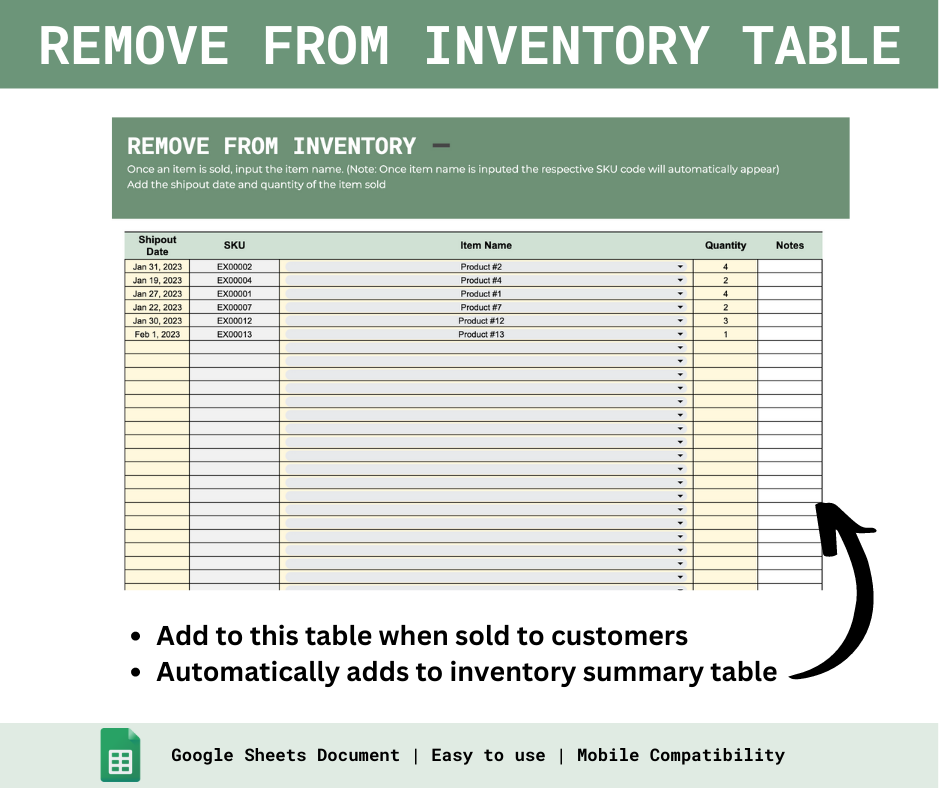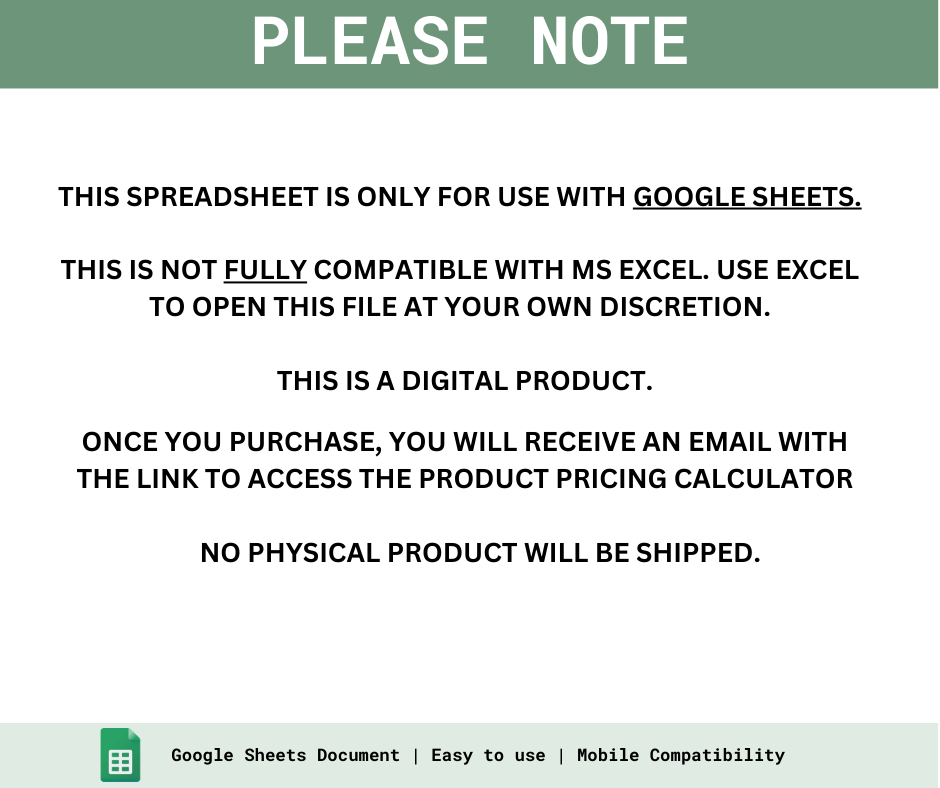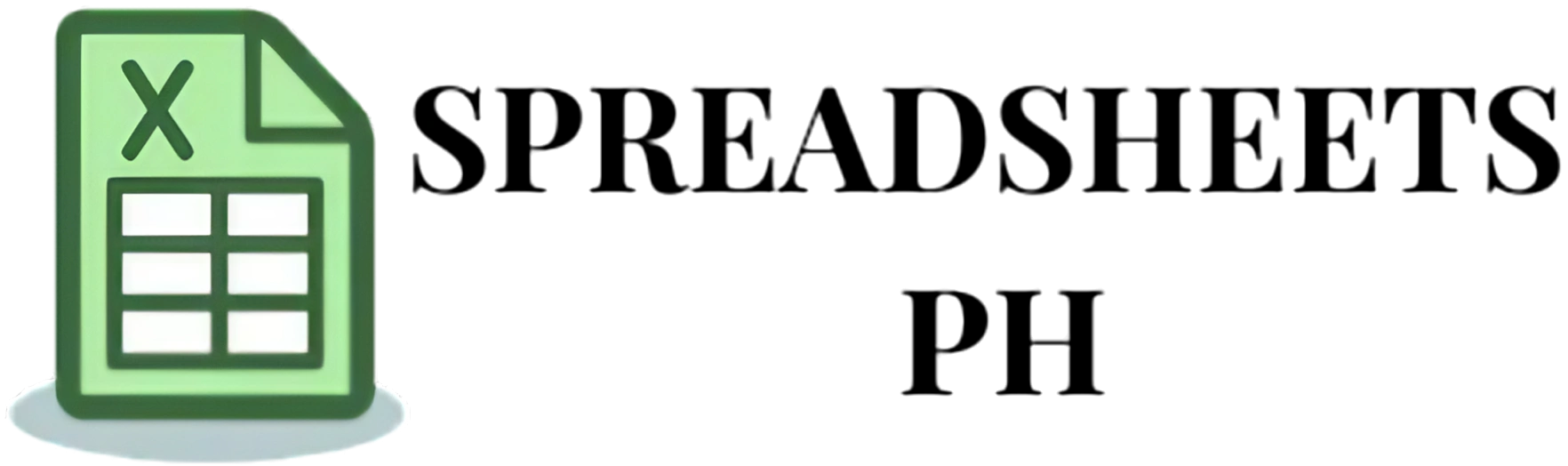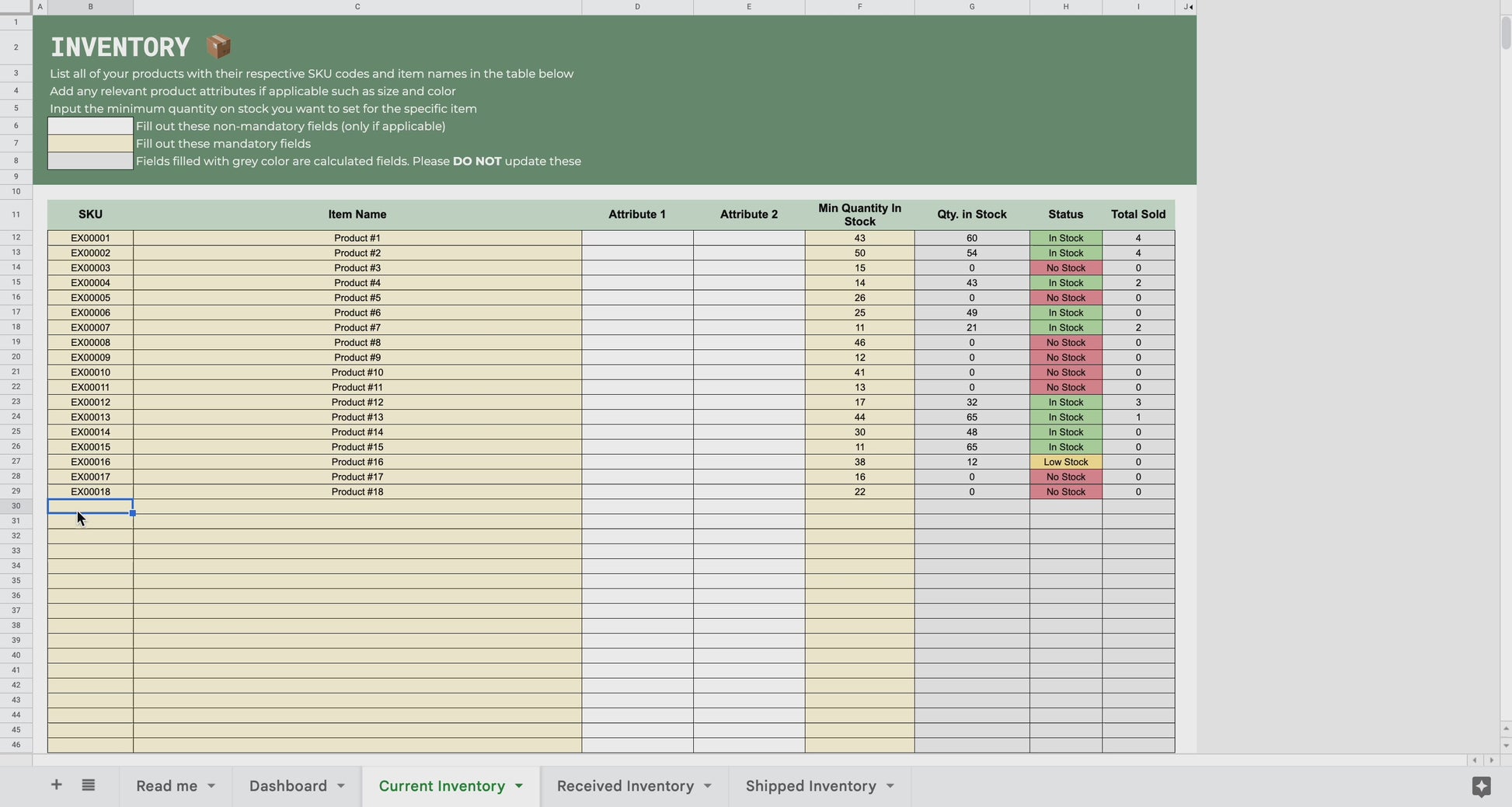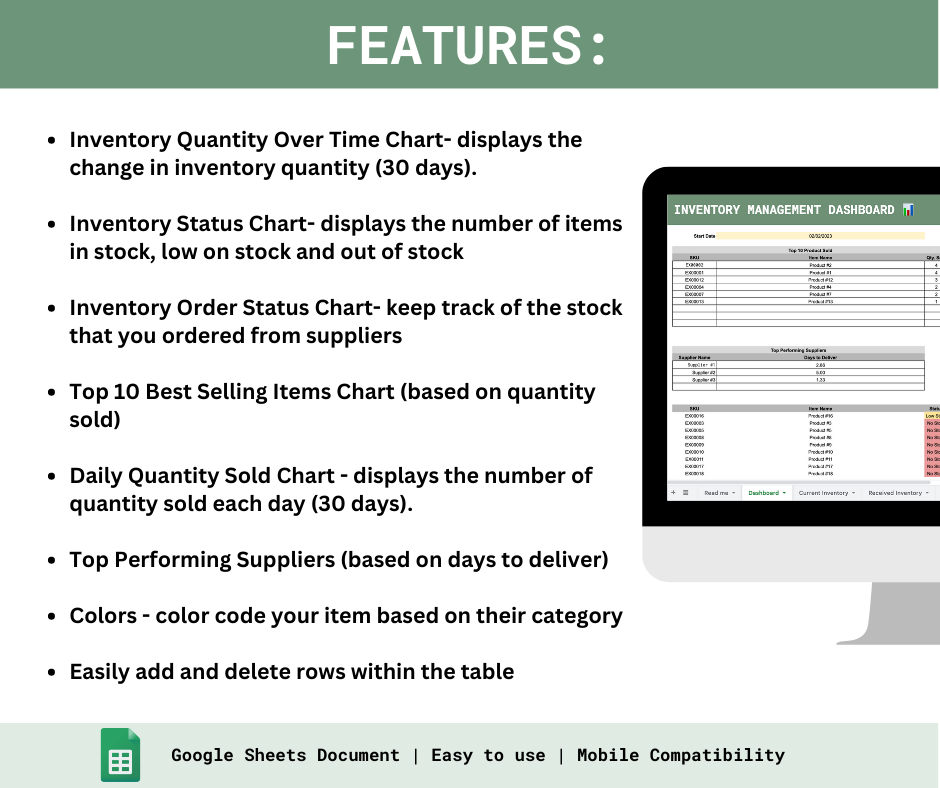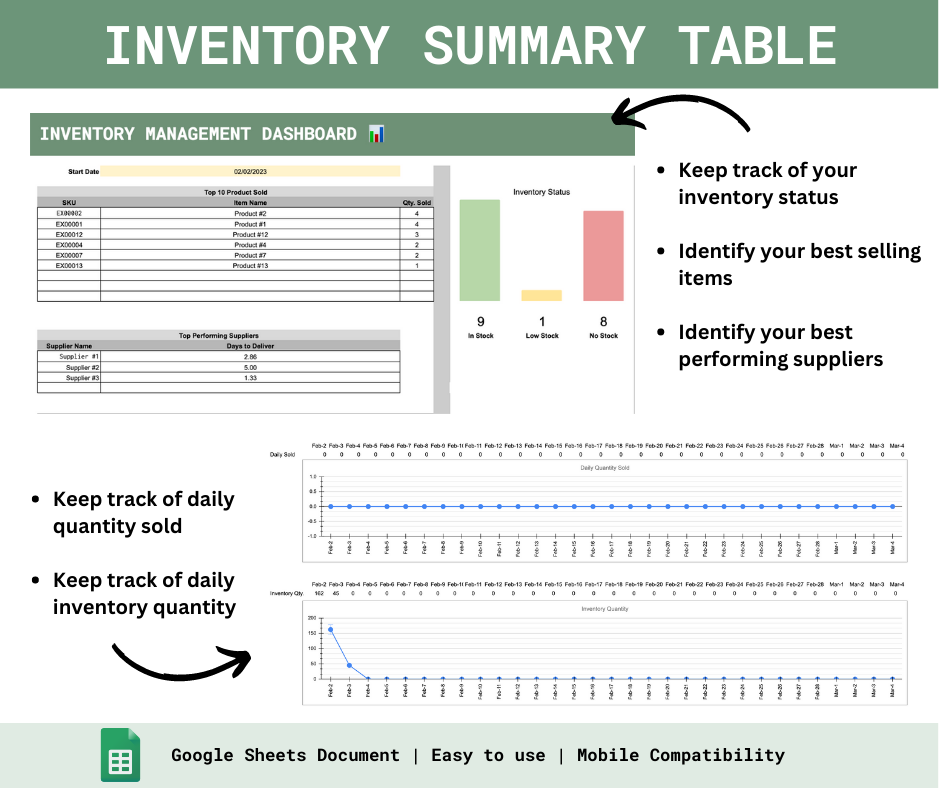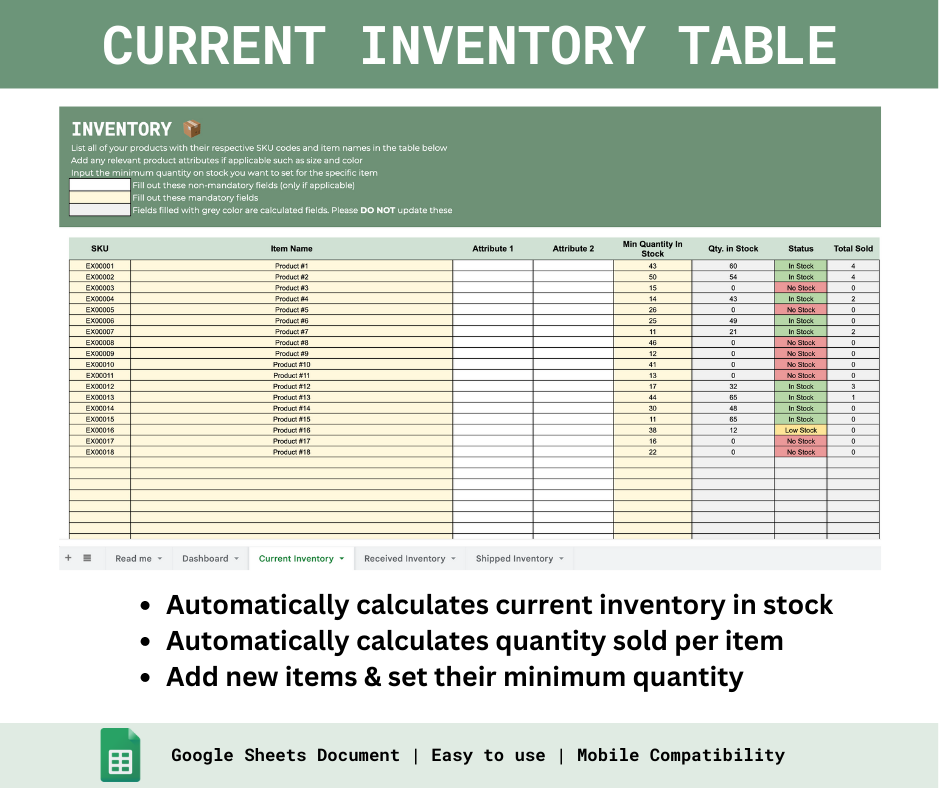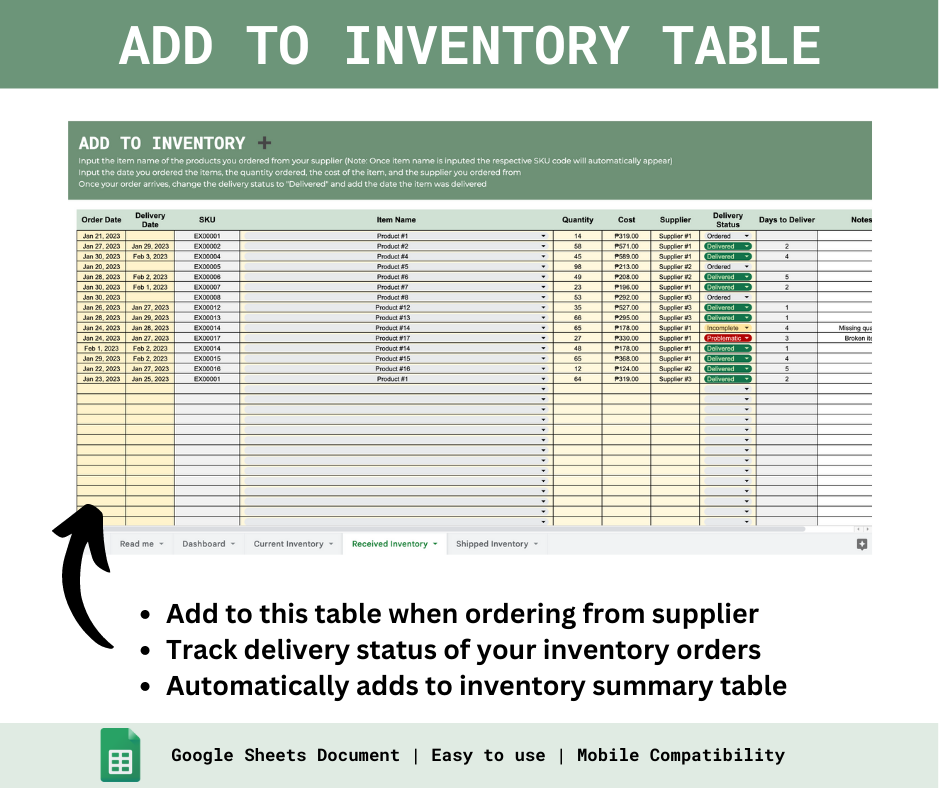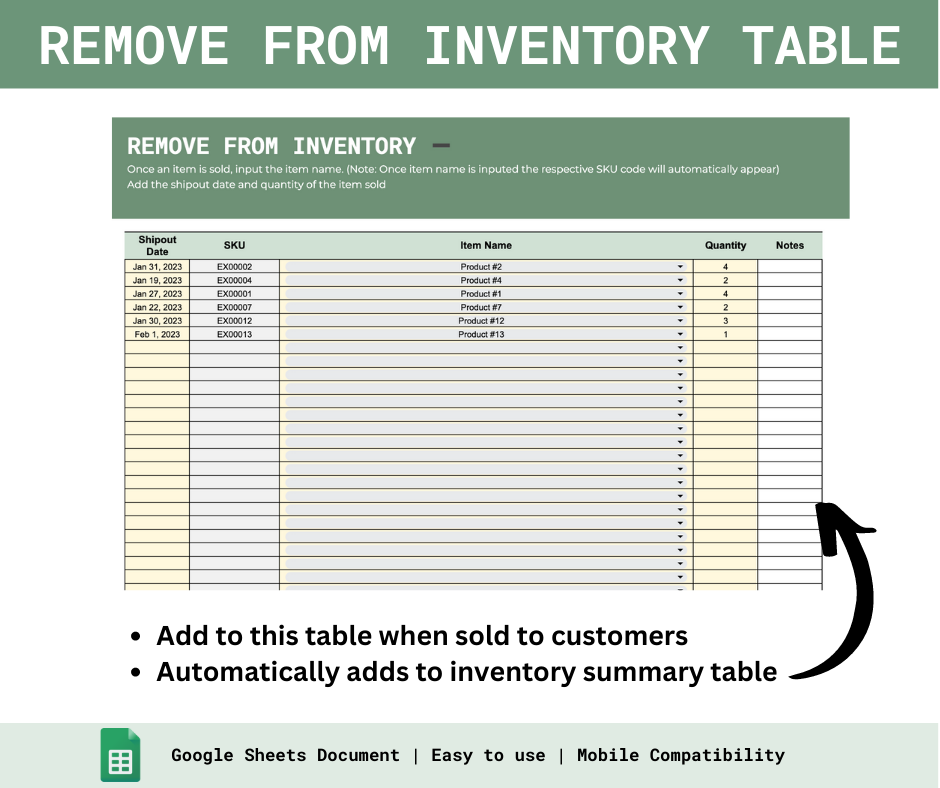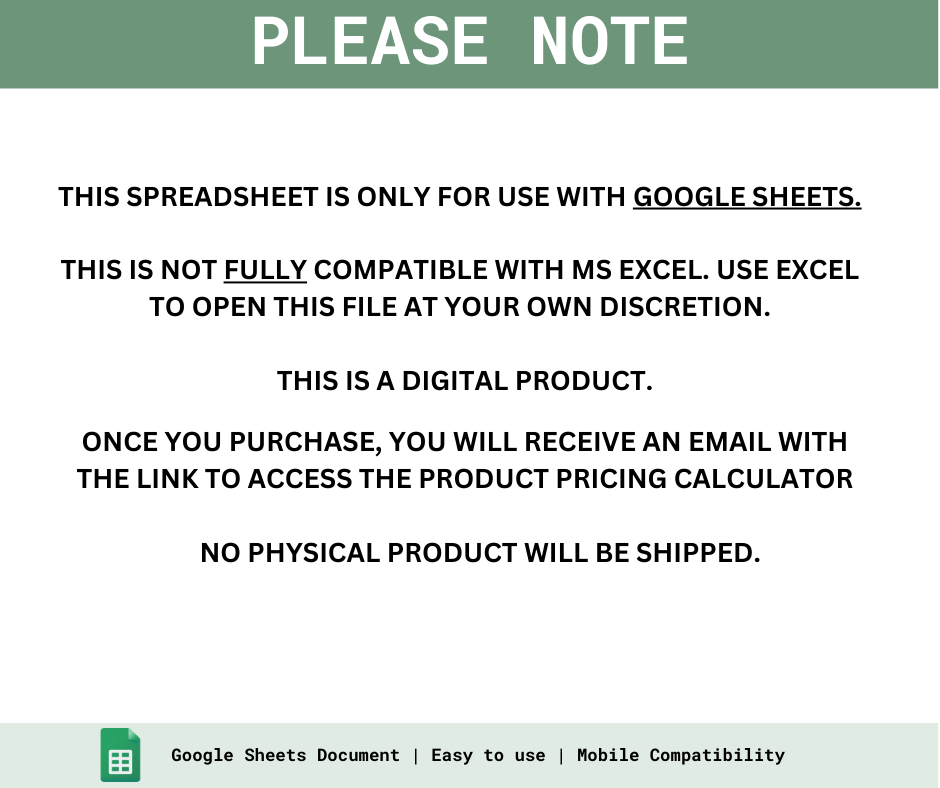Spreadsheets PH
Simple Inventory Management Spreadsheet
Simple Inventory Management Spreadsheet
Couldn't load pickup availability
The Inventory Management Spreadsheet allows small business owners to stay organized when managing their inventory log!
⭐️ Google Sheets Compatible | NOT compatible with MS Excel
⭐️ Instant Download
⭐️ Lifetime Access
⭐️ Mobile Compatible
Key Features:
- Inventory Quantity Over Time Chart- displays the change in inventory quantity (30 days).
- Inventory Status Chart- displays the number of items in stock, low on stock and out of stock
- Inventory Order Status Chart- keep track of the stock that you ordered from suppliers
- Top 10 Best Selling Items Chart (based on quantity sold)
- Daily Quantity Sold Chart - displays the number of quantity sold each day (30 days).
- Top Performing Suppliers (based on days to deliver)
- Colors - color code your item based on their category
- Easily add and delete rows within the table
This spreadsheet template is simple to use, Instructions included and easy formatting changes according to preference!
NOTE: THIS DOCUMENT IS FOR GOOGLE SHEETS ONLY - this is NOT fully compatible with MS Excel.
HOW TO DOWNLOAD:
1. Once your purchase has been confirmed, you will receive an email with the link to access the files.
2. Download the PDF File.
3. The PDF will contain a link to the Google Sheet.
4. Open the link and begin accessing your files!
DISCLAIMER
THIS IS A DIGITAL ITEM AND YOU WILL NOT RECEIVE ANY PHYSICAL PRODUCT.
Your file will be ready to download immediately after your payment has been confirmed.
This product is for PERSONAL USE ONLY. Reselling or sharing is not permitted.
Due to the nature of the digital product, no returns, exchanges or cancellations are accepted.
If you do have any problems or questions about the product, please feel free to message us on FB.
Does it work with Excel, Google Sheets, or both?
Does it work with Excel, Google Sheets, or both?
Your purchase ONLY works with Google Sheets. The template is NOT compatible with MS Excel.
Is this a one-time payment or a subscription?
Is this a one-time payment or a subscription?
One-time payment and includes all future updates.
How to Access?
How to Access?
- Once your purchase has been confirmed, you will receive an email with the link to access the Personal Finance Tracker
- Make sure you have a Google Email (Gmail) account so you will not encounter any problems.
- Once you click the link you received, you will be taken to a "View only" copy of the Tracker.
- Click "File", then "Make a copy" of the Tracker so you can freely edit the template.
- Done.
Can I resell your template?
Can I resell your template?
This template is for personal use only, no commercial rights are given with the purchase.
However, If you are interested in joining our affiliate program, where you can earn money by becoming our ambassador, please feel free to reach out to us.